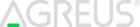Messages
The functionality of sending messages to users allows you to inform about new features in the AGREUS® system, planned updates of the portal, new versions of the mobile application, etc.
Message list
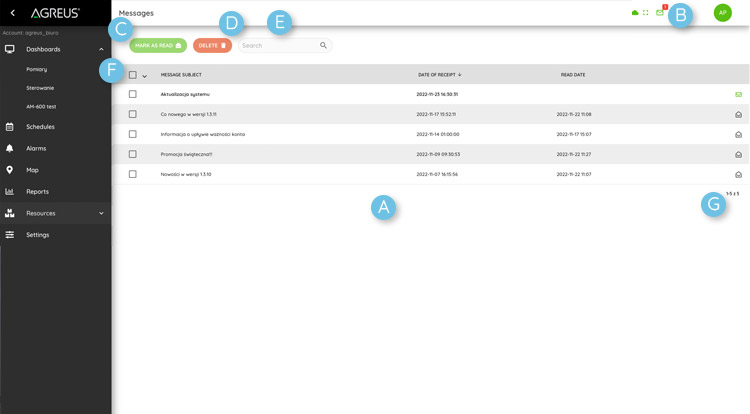
The user in this page has the following functions available:
- Message list – all received messages that the user has not deleted are displayed in the list. The contents of the table can be sorted by headers – by clicking on the header of the selected column, the values will be sorted accordingly.
- New message notification icon – the icon is located on the main bar in the application. The badge displays the number of new messages. Clicking on this icon takes the user to the Messages page.
- Mark messages as read – to mark messages as read, select the appropriate checkboxes and click the Mark as read button.
- Deleting messages – messages for which you select the checkboxes can be group deleted from the list of messages by clicking the Delete button.
- Searching the list of messages – by entering a phrase or its fragment in the search field, the list of messages will be narrowed down to those containing the searched phrase.
- Batch mark messages – allows you to mark/unmark all messages or select only read/unread messages. After selecting the relevant messages, you can group them as read or delete them in bulk.
- Paging – the user goes through the pages of the message list by clicking on the paging symbols below the table.
Message details
By clicking on the selected row in the list of messages, a window with its content will be displayed.
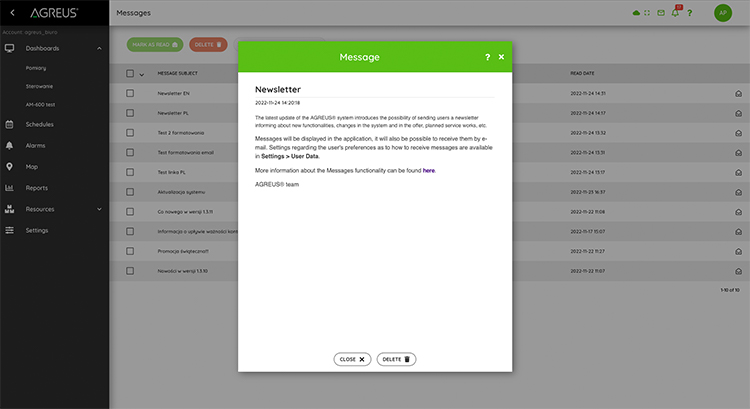
The message details window shows the title of the message, the date and time of its publication, and the content of the message. After closing the window, it will be automatically marked as read. You can also delete the message by clicking the Delete button.
Messaging Consent
You can change your messaging preferences in Settings > User Data
.
You can separately consent to the sending of messages via the application and separately by e-mail. We encourage you to enable both options to stay informed about the events regarding the AGREUS® system.